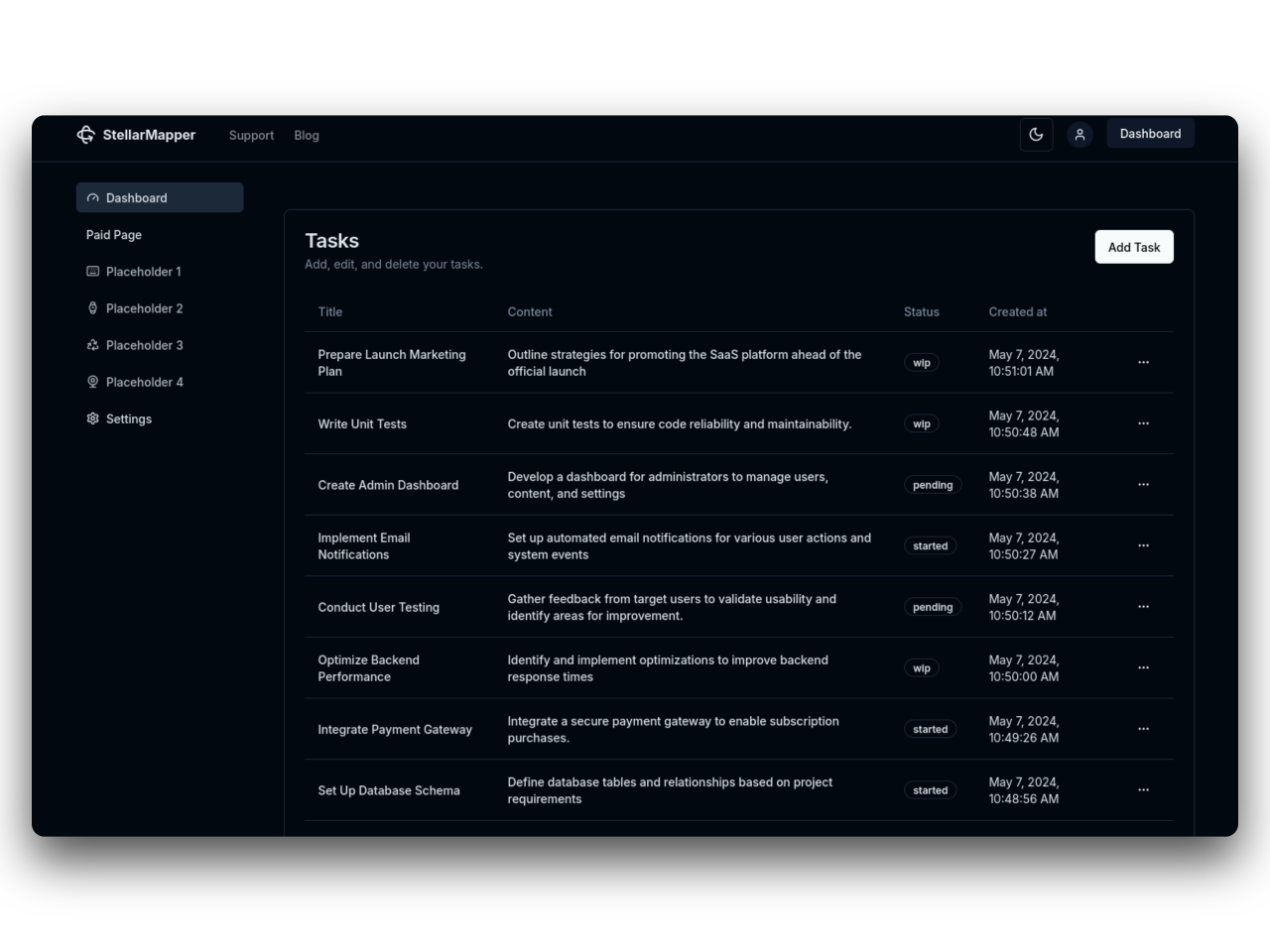Understanding the Next.js File Structure for SaaS
As the world of web development continues to evolve, frameworks like Next.js have emerged as powerful tools for building efficient, server-rendered applications. Next.js, built on top of React, not only enhances performance but also provides developers with a structured way to organize their projects. For developers venturing into Software as a Service (SaaS) applications, understanding the file structure of a Next.js project is crucial. This post will cover the key components of a Next.js file structure and how to leverage them effectively in your SaaS application.
Why Next.js for SaaS?
Before delving into the file structure, it’s essential to highlight why Next.js is a suitable choice for SaaS applications:
- Server-Side Rendering (SSR): Next.js allows pages to be rendered on the server side, which boosts initial load times and improves SEO.
- Automatic Code Splitting: Only the necessary code for the requested page is sent to the client, optimizing performance.
- API Routes: You can create backend functionality within the same project, making it easy to build full-stack applications.
- Static Site Generation (SSG): With static site capabilities, you can pre-render pages at build time, enhancing performance even further.
Now, let’s explore the file structure in a typical Next.js project tailored for SaaS.
Next.js Project Directory Structure
When you create a new Next.js application, you will see a file structure similar to the following:
my-saas-app │ ├── public/ ├── src/ │ ├── components/ │ ├── pages/ │ ├── styles/ │ ├── utils/ │ ├── context/ │ └── hooks/ │ ├── .env.local ├── .gitignore ├── README.md ├── next.config.js └── package.json
### Detailed Breakdown of the File Structure
#### 1. `public/`
The `public` directory is where you place static assets, such as images, fonts, and icons. All files within this directory are served directly at the root URL path.
For example:
- File at `public/favicon.ico` can be accessed via `yourdomain.com/favicon.ico`.
This is particularly useful for assets that don’t require any processing or optimization.
#### 2. `src/`
The `src` directory is where the majority of your application code will reside. Structuring this directory well is crucial for maintainability and scalability. Here are some common subdirectories you might create:
##### a. `components/`
This folder is for reusable UI components. In a SaaS application, you might have components like:
- `Button.js`
- `Header.js`
- `Footer.js`
- `Modal.js`
Organizing components logically—potentially in subdirectories based on feature areas (e.g., `Auth`, `Dashboard`, `Billing`)—can further enhance maintainability.
##### b. `pages/`
Next.js uses a file-based routing system, meaning each file in this directory automatically becomes a route in your application. For example:
- `pages/index.js` becomes your home page (`/`)
- `pages/about.js` becomes an about page (`/about`)
- Nested routes can be created using folders, e.g., `pages/dashboard/index.js` maps to `/dashboard`.
For a SaaS app, you might include:
- `pages/login.js`
- `pages/signup.js`
- `pages/dashboard/index.js`
- `pages/settings.js`
##### c. `styles/`
In this directory, you can manage all your application styles. Next.js supports global styles as well as CSS Modules for component-scoped styles.
Consider using a CSS-in-JS solution or a pre-processor like SASS to enhance your styling capabilities.
##### d. `utils/`
The `utils` directory is for helper functions, utilities, and service calls. These might include:
- API service functions to call your backend
- Helper functions for formatting dates or other data transformations
- Definitions for constants used throughout your app
##### e. `context/`
For managing global state across your application, the `context` directory is where you'd keep your context providers, especially if you're using React's Context API to manage themes, authentication, or other global states.
##### f. `hooks/`
Custom hooks can simplify your component logic and promote reusability. For instance, you may have hooks like:
- `useAuth.js` for managing authentication state
- `useFetch.js` for handling API requests
- `useLocalStorage.js` for persisting data to the local storage
### 3. Environment Variables
The `.env.local` file enables you to specify environment-specific variables necessary for your application, such as database connection strings or API keys. Make sure to add this file to your `.gitignore` to keep sensitive information out of version control.
### 4. Configuration and Metadata
- **`next.config.js`**: This file allows you to customize your Next.js setup, enabling features like environment variable loading, redirects, and more.
- **`package.json`**: This file manages your app's dependencies, scripts, and other metadata. Make sure to keep it up to date as you add new packages and functionalities to your application.
### 5. Other Important Files
- **`.gitignore`**: This file ensures that sensitive and unnecessary files do not get pushed to version control.
- **`README.md`**: A markdown file that provides information about your project, including setup instructions, usage, and more. It's essential for fostering collaboration and communication for future maintainers.
## Best Practices for Organizing Your Next.js SaaS Application
1. **Keep it Modular**: Break your components into smaller, reusable pieces. This makes it easier to manage and test individual components.
2. **Consistent Naming Convention**: Adopt a consistent naming convention for files and folders to improve clarity and maintainability.
3. **Separation of Concerns**: Organize files by their functionality rather than their type. For instance, instead of having separate folders for components and pages, you can group related components and pages together.
4. **Leverage API Routes**: Use the `pages/api` directory to create serverless functions for handling server-side logic, making your project a full-stack solution.
5. **Documentation**: Regularly update your `README.md` and consider using comments within your code to explain complex logic or important decisions.
## Conclusion
Understanding the file structure of a Next.js application is fundamental for efficiently building and maintaining a SaaS application. By following best practices and organizing your files logically, you can ensure that your project grows smoothly and remains manageable over time. Next.js empowers developers to create modern, high-performance web applications, and a well-structured file system only enhances that potential.
As you embark on your Next.js journey for SaaS development, remember to explore and adapt the structure to fit the specific needs of your project. Happy coding!