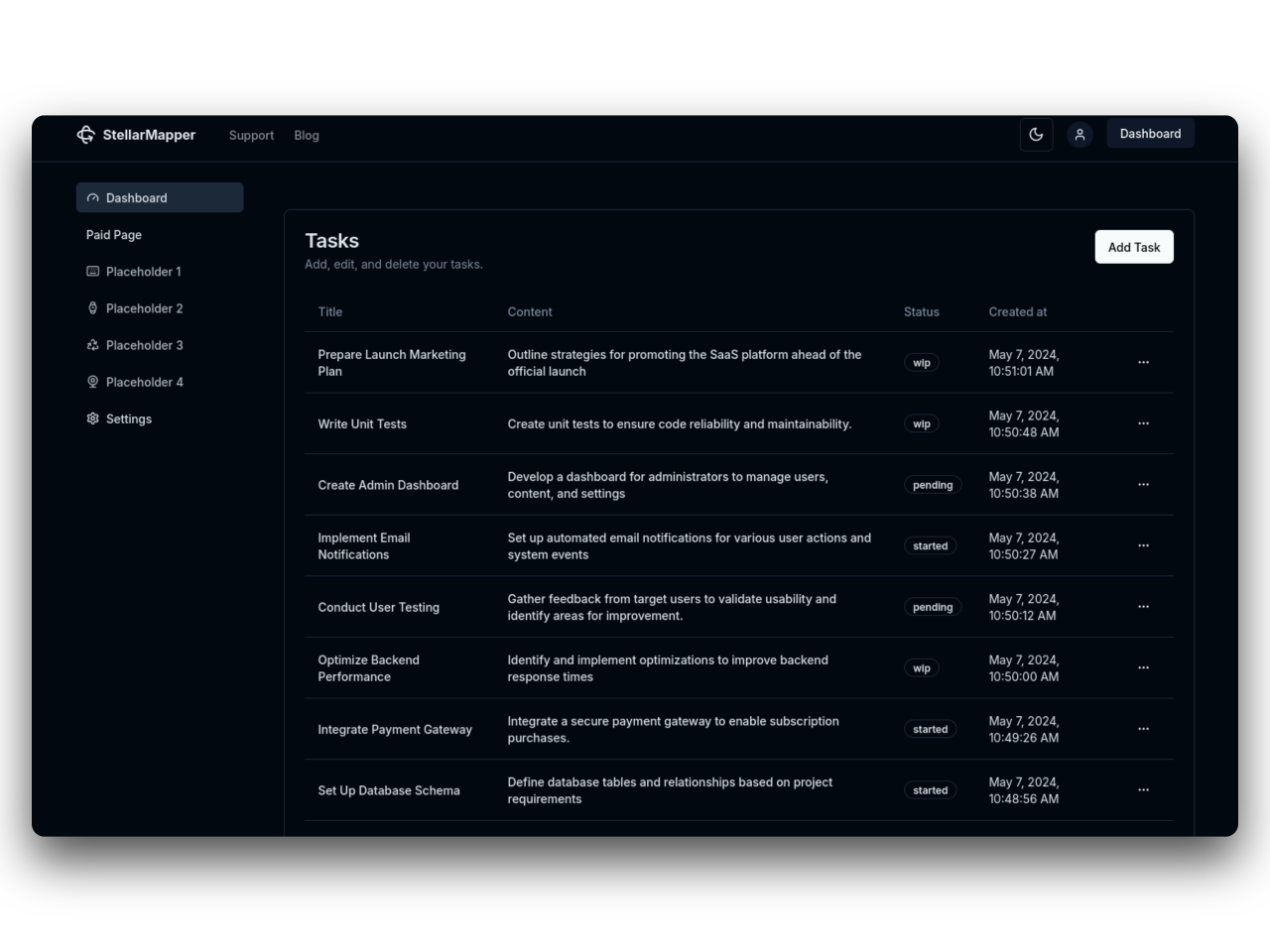Navigating the World of Next.js for SaaS Projects
Navigating the World of Next.js for SaaS Projects
The Software as a Service (SaaS) model has transformed the way businesses deliver applications to their users. With the rise of cloud computing, organizations can now provide their users with access to applications over the Internet without needing to manage the underlying infrastructure. As the demand for SaaS applications continues to grow, developers are on the lookout for modern frameworks that can simplify the development process and improve performance. One such framework is Next.js, a powerful tool that allows developers to build server-rendered React applications with ease. In this article, we will explore the core features of Next.js and discuss how to navigate its ecosystem for SaaS projects.
What is Next.js?
Next.js is an open-source React framework developed by Vercel that enables developers to build static and server-rendered applications seamlessly. It enhances the capabilities of React by providing functionalities such as server-side rendering (SSR), static site generation (SSG), and API routes, among others. As a developer, using Next.js means you can focus on crafting user interfaces without having to worry about the underlying complexity.
Key Features of Next.js
Server-Side Rendering (SSR): Next.js allows you to render your pages on the server, which can improve performance, optimize SEO, and reduce load times. This can be particularly beneficial for application-first SaaS platforms that depend on content visibility to reach their audience.
Static Site Generation (SSG): With Next.js, pages can be pre-rendered at build time, allowing for faster load times and enhanced performance. This is ideal for landing pages or any content that doesn’t change frequently.
API Routes: Next.js enables you to create serverless functions using its built-in API routes, which can act as your backend for managing data and server-side logic. This can save you the hassle of setting up an external server or API.
Incremental Static Regeneration (ISR): This feature allows you to update static pages after the build process, giving you the flexibility to keep your SaaS platform updated without requiring a full redeploy.
Image Optimization: Next.js comes with an Image component that automatically optimizes images for different devices and resolutions, improving the overall performance of your application.
File-based Routing: The framework provides a simple and intuitive way to manage routes using a file system-based approach, allowing developers to create complex routing structures without the need for extensive configuration.
Setting Up Your Next.js SaaS Project
Getting started with a Next.js project for a SaaS application is straightforward. Here's a step-by-step guide to help you set up your development environment:
Step 1: Install Node.js and npm
Before you dive into Next.js, make sure you have Node.js and npm installed on your machine. You can download them from the official Node.js website.
Step 2: Create a New Next.js Application
You can create a new Next.js application using the following command:
npx create-next-app@latest your-saas-app
Replace your-saas-app with the name of your project. This command sets up a new Next.js application with all the necessary dependencies.
Step 3: Navigate to Your Project Directory
Change into your project directory:
cd your-saas-app
Step 4: Start the Development Server
Once you’re in your project folder, you can start the development server:
npm run dev
You should see your application running at http://localhost:3000.
Step 5: Explore the File Structure
Familiarize yourself with the Next.js file structure. Key folders include:
- pages/: This is where your routes live. Each file corresponds to a route, and subfolders represent nested routes.
- public/: Here you can store static assets such as images and fonts.
- styles/: Any global or component-specific stylesheets live here.
Building Features for Your SaaS Application
When developing a SaaS application, there are some essential features and components that you should consider including:
User Authentication
Security is paramount for SaaS applications, and implementing user authentication is foundational. Next.js can integrate well with various authentication providers, and libraries like NextAuth.js can simplify this process. This allows you to manage user sessions, roles, and permissions seamlessly.
Database Integration
Decide on a database solution that fits your needs, whether it's a traditional SQL database like PostgreSQL or a NoSQL solution like MongoDB. In a Next.js application, you can set up API routes to connect to your database, handling CRUD operations for your application.
State Management
For larger applications, you'll need a strategy for managing application state. Libraries like Redux or Zustand can be integrated with Next.js to help you manage global state effectively. Choosing the right state management solution depends on your application's complexity and requirements.
Payment Integration
If you're running a SaaS application, implementing a payment system is crucial. Platforms like Stripe and PayPal provide easy-to-use APIs that you can integrate into your Next.js app to manage subscriptions, billing, and payments.
Responsive Design
Given the ubiquity of mobile devices, ensuring that your SaaS application is responsive is essential. Utilizing CSS frameworks like Tailwind CSS or styled-components with Next.js helps create an aesthetically pleasing and accessible user interface that works on various devices.
Performance Optimization
Performance is key to user retention in SaaS applications. Developing a fast and efficient application enhances user experience. Here are some tips:
Code Splitting: Next.js automatically does code splitting, meaning users will only load the JavaScript needed for the current page, improving load times.
Prefetching: Use Next.js’s built-in Link component to prefetch linked pages, allowing users to navigate seamlessly.
Image Optimization: Utilize Next.js's Image component to ensure images are optimized in terms of size and resolution, improving load times across different devices.
Monitoring and Analysis: Employ monitoring tools such as Google Lighthouse, Sentry, or LogRocket to analyze your app's performance and identify bottlenecks.
Conclusion
Building a SaaS application doesn't need to be an arduous journey. Next.js, with its powerful features and developer-friendly capabilities, allows developers to efficiently craft high-quality web applications. By leveraging SSR, SSG, and API routes, you can build a scalable and performant SaaS platform while maintaining a great user experience.
As you dive deeper into Next.js, consider the architectural design of your application, the performance optimizations, and user experience. By navigating the world of Next.js thoughtfully, you can create a successful SaaS application that meets both your business goals and user needs.
Happy coding!