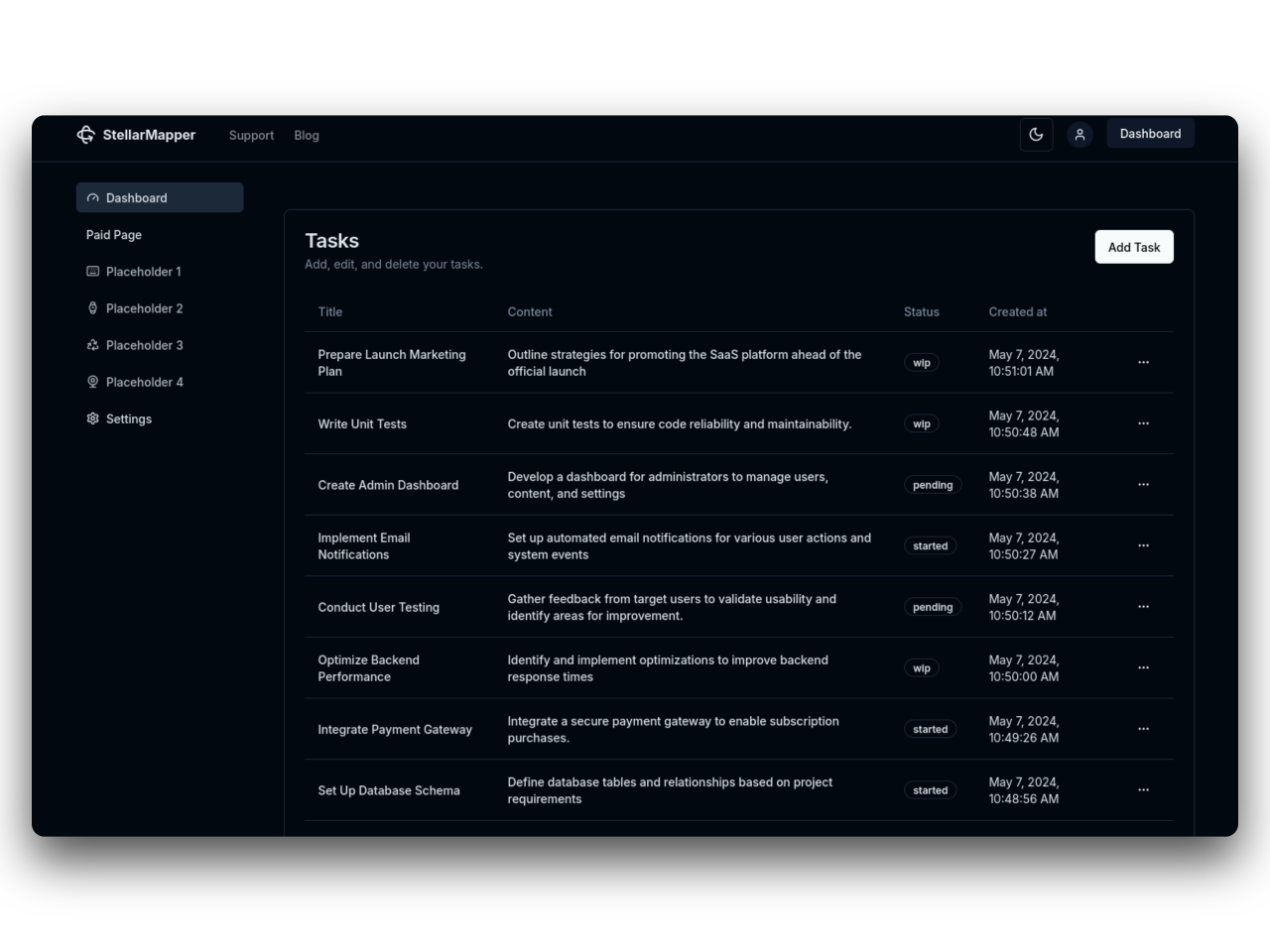Event-Driven Architecture in Next.js SaaS Development
Event-driven architecture (EDA) is becoming increasingly popular in the development of Software as a Service (SaaS) applications. This architectural style facilitates real-time data processing and responsiveness, making it ideal for the dynamic nature of SaaS products. In this blog post, we’ll explore how Next.js, a powerful framework built on React, can be effectively utilized in conjunction with event-driven architecture for building scalable, efficient, and robust SaaS applications.
Understanding Event-Driven Architecture
Before diving into implementation, let’s clarify what event-driven architecture entails. In an EDA, the system is designed to respond to events—changes in state or conditions that trigger certain behaviors. Instead of relying on direct calls between components (as in traditional architectures), EDA allows various components of a system to communicate through events. This decoupling of services leads to greater flexibility, scalability, and responsiveness.
Key Components of Event-Driven Architecture
Event Producers: These are the systems or components that generate events. For example, a user completing a registration form might trigger a "User Registered" event.
Event Channels: These channels facilitate the transmission of events from producers to consumers. Common implementations include message brokers such as RabbitMQ, Apache Kafka, or lightweight options like WebSocket.
Event Consumers: These components react to the events produced. For instance, upon receiving a "User Registered" event, an event consumer might update a database or send a welcome email.
Event Store: An optional but useful component is the event store, where events are logged for auditing, analytics, or debugging purposes.
Why Choose Next.js for SaaS Applications?
Next.js is a React framework that simplifies the development of server-rendered and statically generated web applications. It offers several features that make it an excellent choice for SaaS development:
Performance: With features such as static site generation (SSG) and automatic code splitting, Next.js applications are optimized for performance, which is crucial for maintaining user engagement in SaaS products.
Server-Side Rendering (SSR): Next.js supports SSR out of the box, allowing for improved SEO and faster initial load times—essential factors for successful SaaS applications.
API Routes: Next.js simplifies the backend with its API routes, allowing you to create serverless functions that can respond to requests without the need to set up a separate backend server.
Incremental Static Regeneration (ISR): This capability allows for dynamic updates to static content without needing to rebuild the entire application, making it perfect for data-driven SaaS applications.
Implementing Event-Driven Architecture in Next.js
Step 1: Defining Events
The first step in implementing an EDA is to define the events your application will handle. In a SaaS context, you might have events like:
- User Registered
- Payment Successful
- Subscription Renewed
- Data Updated
Define the structure of these events, including necessary data attributes.
Step 2: Setting Up an Event Channel
Next, you need to choose an event channel. For many applications, using a message broker like RabbitMQ or a simpler library like Socket.IO might be appropriate, depending on the complexity and volume of events.
Here’s how to set up a basic WebSocket server in your Next.js application:
// pages/api/socket.js
import { Server } from 'socket.io';
export default function handler(req, res) {
if (req.method === 'GET') {
const io = new Server(res.socket.server);
io.on('connection', (socket) => {
console.log('Client connected');
// Handle your events here
socket.on('user:registered', (data) => {
console.log(data);
// Handle user registration event
});
});
res.socket.server.io = io;
res.end();
}
}
Step 3: Emitting Events
Once your event channel is in place, you can start emitting events. In a Next.js environment, this can happen in response to user actions or internal processes.
// Emitting an event after user registration
import { useEffect } from 'react';
import { io } from 'socket.io-client';
const socket = io();
const registerUser = async (userData) => {
await apiCallToRegisterUser(userData); // Replace with your API call
// Emitting the user registration event
socket.emit('user:registered', userData);
};
Step 4: Consuming Events
You need to set up consumers to handle the events when they are emitted. For instance, you might want to update a dashboard or notify users after certain actions.
// Dashboard component listening for events
import { useEffect } from 'react';
import { io } from 'socket.io-client';
const socket = io();
const Dashboard = () => {
useEffect(() => {
socket.on('user:registered', (userData) => {
console.log('New User Registered:', userData);
// Update the dashboard or notify the admin
});
return () => {
socket.off('user:registered');
};
}, []);
return <div>Your Dashboard Content Here</div>;
};
Step 5: Leveraging a Database
While events can handle many real-time aspects of your application, it’s often necessary to persist data. You can integrate a database like MongoDB, PostgreSQL, or Firebase to store state changes triggered by events.
When consuming events, you may want to log them to your database for auditing or replayability:
const saveToDatabase = async (eventData) => {
await database.save(eventData); // Replace with appropriate database saving logic
};
Benefits of Using EDA in Next.js
Scalability: Because components are loosely coupled, you can scale individual parts of your architecture independently, ensuring your app remains responsive under varying loads.
Flexibility and Growth: EDA allows for easy integration of new services or components, ready to react to new event types or data changes without major rewrites.
Improved Responsiveness: Reacting to events in real-time enhances user experiences and keeps your app fresh and engaging.
Better Resource Management: Using an event-driven approach can help optimize resource usage. Instead of polling for changes, components only interact when necessary.
Conclusion
Event-driven architecture, when combined with Next.js, opens up a world of possibilities for SaaS development. This architectural style provides flexibility, scalability, and responsiveness—qualities that are paramount in today’s competitive software landscape. By taking advantage of Next.js’s features and employing EDA principles, developers can build applications that not only meet users’ needs today but can also adapt seamlessly to future changes.
When embarking on your Next.js SaaS project, consider how you can implement event-driven architecture to enhance functionality and user experience. The result could be a dynamic, efficient application that sets itself apart from the competition.